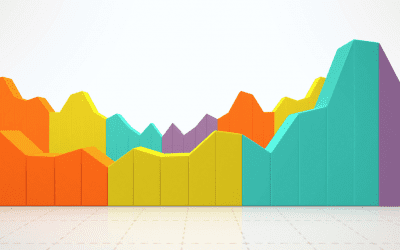Search engine optimization (SEO) is a critical component of any successful digital marketing strategy. It helps improve your website’s visibility on search engines like Google, driving more organic traffic to your site and ultimately increasing conversions. One of the best ways to ensure your website is optimized for search engines is by conducting regular SEO audits.
An SEO audit is a comprehensive analysis of your website, evaluating its performance in terms of search engine rankings, user experience, and overall functionality. By identifying areas of improvement, you can create a more effective SEO strategy and increase your chances of ranking higher in search results.
In this blog post, we will provide you with a step-by-step guide on how to perform an SEO audit for your website. Whether you’re a business owner or an SEO professional looking to improve your skills, this guide will help you identify key areas for improvement and develop a roadmap for success.
Step 1: Technical Analysis
The first step in conducting an SEO audit is examining the technical aspects of your website. This includes analyzing factors that could impact search engine crawlers’ ability to access and index your site’s content.
- Crawlability: Use tools like Google Search Console or Screaming Frog to crawl your website and identify any crawl errors or broken links that may be hindering search engines from accessing your content.
- Indexation: Check the number of indexed pages on Google using the “site:” operator followed by your domain (e.g., “site:example.com”). If there are fewer indexed pages than expected, investigate possible reasons such as duplicate content or improper use of meta robots tags.
- Mobile-friendliness: Use Google’s Mobile-Friendly Test tool to ensure that your site is optimized for mobile devices. With more than half of all web traffic coming from mobile devices, it’s essential that your site provides a seamless experience for users on all devices.
- Site speed: Test your site’s loading speed using tools like Google PageSpeed Insights or GTmetrix. Slow-loading pages can hurt user experience and negatively impact your search rankings. Identify any issues and work on optimizing your site for faster load times.
- HTTPS: Ensure that your website is using a secure connection (HTTPS) to protect user information and build trust with both users and search engines.
Step 2: On-Page SEO Analysis
Next, evaluate the on-page SEO elements of your website, which includes factors like content quality, keyword usage, and meta tags.
- Content quality: Review your site’s content for relevance, readability, and usefulness to users. High-quality content is essential for both user experience and search engine rankings.
- Keyword optimization: Identify the target keywords for each page of your site and ensure they are used appropriately in the title tag, meta description, headings (H1-H6), URL, and throughout the content.
- Meta tags: Make sure each page has a unique title tag and meta description that accurately describes the content while incorporating target keywords.
- Image optimization: Check that all images have descriptive alt tags and are compressed to reduce file size without sacrificing quality.
- Internal linking: Review your internal linking structure to ensure it’s easy for users to navigate between related pages on your site, helping them find valuable content quickly while also improving crawlability for search engines.
Step 3: Off-Page SEO Analysis
Off-page SEO refers to factors outside of your website that can impact its search engine rankings, such as backlinks from other sites.
- Backlink profile analysis: Use tools like Ahrefs or Moz’s Link Explorer to analyze your backlink profile in terms of quantity, quality, diversity, and relevance of linking domains.
- Competitor analysis: Identify top competitors in your niche by conducting a keyword gap analysis or analyzing their backlink profiles. This can help you identify opportunities for gaining high-quality backlinks and improving your overall off-page SEO strategy.
Step 4: User Experience Analysis
Lastly, evaluate your website’s user experience, which plays a significant role in both search engine rankings and conversion rates.
- Navigation: Ensure your site’s navigation is intuitive and straightforward, making it easy for users to find the information they’re looking for quickly.
- Design & layout: Review your site’s design and layout to ensure it’s visually appealing, professionally designed, and easy to read on all devices.
- Call-to-action (CTA): Check that each page has a clear CTA that guides users towards taking the desired action (e.g., signing up for a newsletter or making a purchase).
Conclusion:
Performing an SEO audit can be a time-consuming process but is essential for identifying areas of improvement and developing a roadmap for success. By following these steps, you can create a more effective SEO strategy that helps drive organic traffic to your site while also improving user experience and conversion rates.
Remember that SEO is an ongoing process that requires regular monitoring and adjustments.